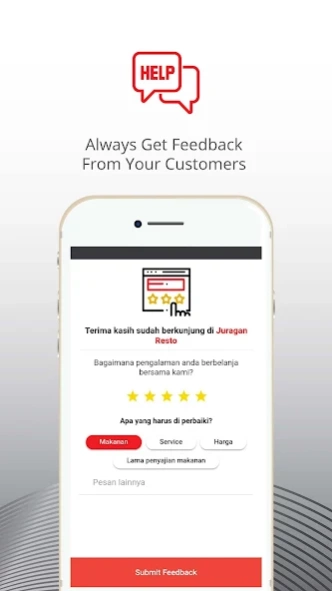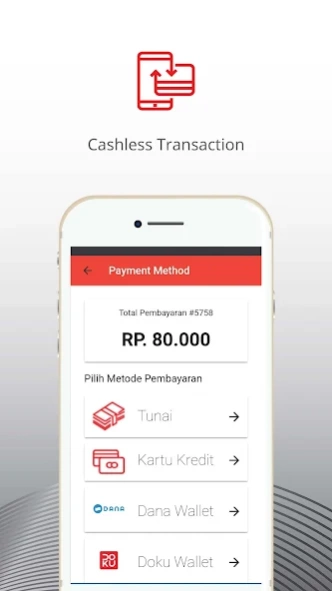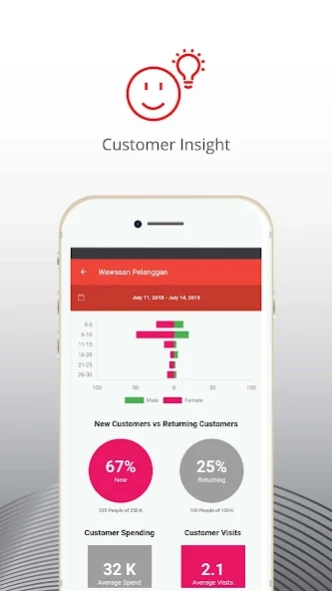Meeberlite 1.6.0
Free Version
Publisher Description
Meeberlite - Smart Add-On for Meeber POS
Meeber Lite is a smart add-on for online cashier application restaurant complete Meeber POS. Meeber Lite can also be integrated directly with Meeberian smart dine-in order software.
MEEBERLITE FEATURES
- Accurate Order
With self-orders via Meeberian app, all orders that go into Meeber Lite app are accurate.
- Customer Insight
Get the analytic report of your restaurant customers eg age range, gender, and job.
- Send Dine-In Promotion Direct To Your Customer's Phone
Increase sales traffic and revenue at your restaurant by sending promotional information directly to your customers' smartphones.
- Give Rewards To Your Loyal Customer
Give the best appreciation to loyal customers who have accumulated reward points in your restaurant.
- Cashless Transaction
Accept payments from direct customers without counting the amount of cash and returns.
Experience a new experience of interacting with your restaurant customers. Get accurate analytics reports for your customers, provide the best promotions and rewards for your loyal customers
Download and use Meeber Lite smart add-on app for FREE
About Meeberlite
Meeberlite is a free app for Android published in the Office Suites & Tools list of apps, part of Business.
The company that develops Meeberlite is Meeber Teknologi Indonesia PT. The latest version released by its developer is 1.6.0.
To install Meeberlite on your Android device, just click the green Continue To App button above to start the installation process. The app is listed on our website since 2021-05-09 and was downloaded 2 times. We have already checked if the download link is safe, however for your own protection we recommend that you scan the downloaded app with your antivirus. Your antivirus may detect the Meeberlite as malware as malware if the download link to com.meeber.pos.lite is broken.
How to install Meeberlite on your Android device:
- Click on the Continue To App button on our website. This will redirect you to Google Play.
- Once the Meeberlite is shown in the Google Play listing of your Android device, you can start its download and installation. Tap on the Install button located below the search bar and to the right of the app icon.
- A pop-up window with the permissions required by Meeberlite will be shown. Click on Accept to continue the process.
- Meeberlite will be downloaded onto your device, displaying a progress. Once the download completes, the installation will start and you'll get a notification after the installation is finished.